 COFFEE
COFFEEFalcon
Dynamic Tariff calculation for Vehicle Booking
Dynamic tariff calculation for Vehicle Booking
❓ Unmet needs
Tariff calculations had been done on the basis of a table in the following format. Based on the hours, km and vehicle type, the final cost of the ride is manually calculated.
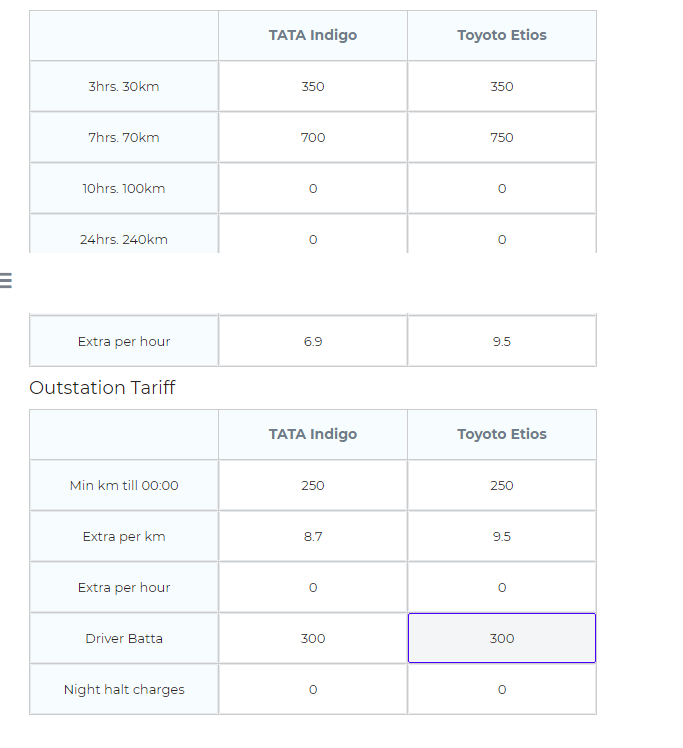
🏹 Objectives
Tariff Master are to be created for Individual and Company.
- Tariff Name
- Start Validity
- End Validity
- Select Plan type
- Enter Tariff by Tariff Slabs/Vehicle Models
Based on the ride details, the parameters will be checked against the Tariff Master and the tariff of the trip will be calculated.
🔍 Explorations + Decisions
To replace the manual tariff calculation, a few options were considered.
Option 1: Excel sheet calculation using formulas.
Option 2: A dynamic backend system with masters for vehicle models and tariff slabs. Tariff will be calculated based on booking and estimate will be shown in the admin panel.
Decision
Option 2 was finalised and implemented as it had the following advantages:
- Master vehicle models and tariff slabs.
- Tariff modules specific to Individual and Company.
- Booking details could be fed in and tariff estimate would be returned as a result.
🗺 Solution
Individual Tariff
When selecting individual tariff type, all the vehicle subtypes are shown as columns and tariff slabs are shown as rows.
Vehicle types will be shown as tabs with the respective vehicle models will be shown in the columns. This view is similar to Shopify’s bulk edit view (like excel).
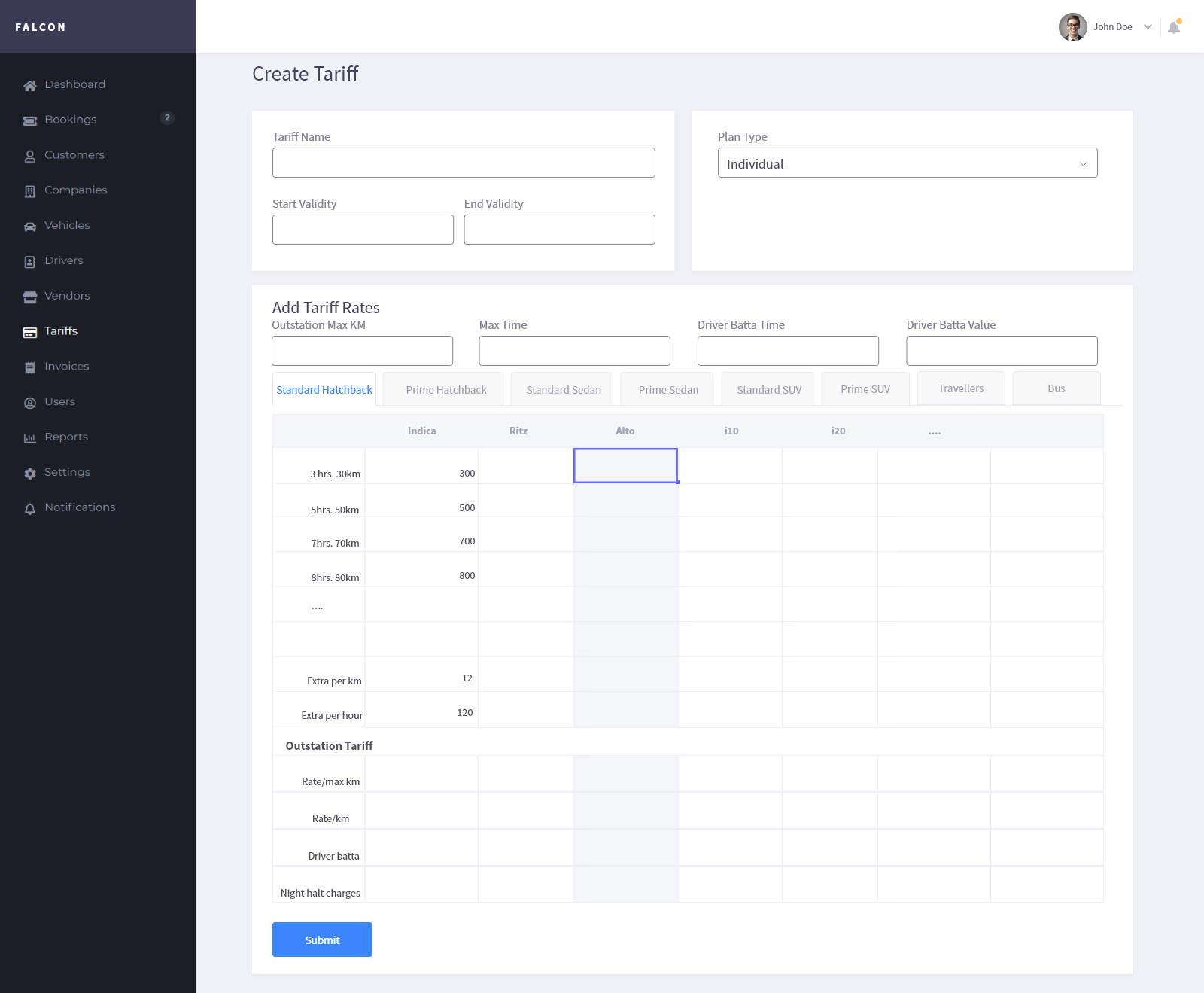
Company Tariff
Company tariff creation is a multi-stage process. A name can be set and the start and end validity for the same can be entered for a tariff.
Step 1:
- Select Company (multi-select)
- Select vehicle models
- Select tariff slabs
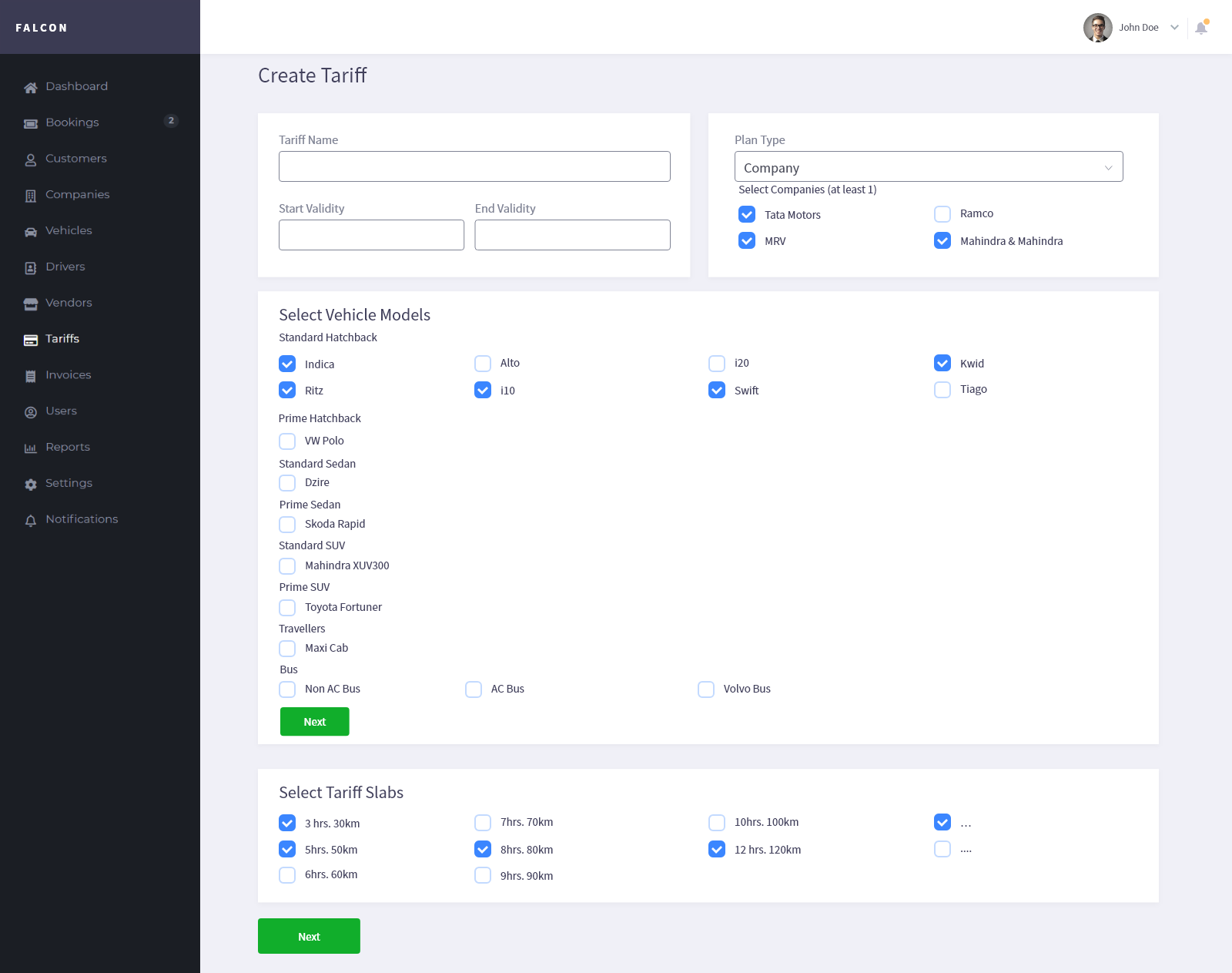
Step 2: Vehicle types as tabs to be shown with the respective vehicle models will be shown in the columns. Admin can create the new tariff by entering rates in the excel type view.
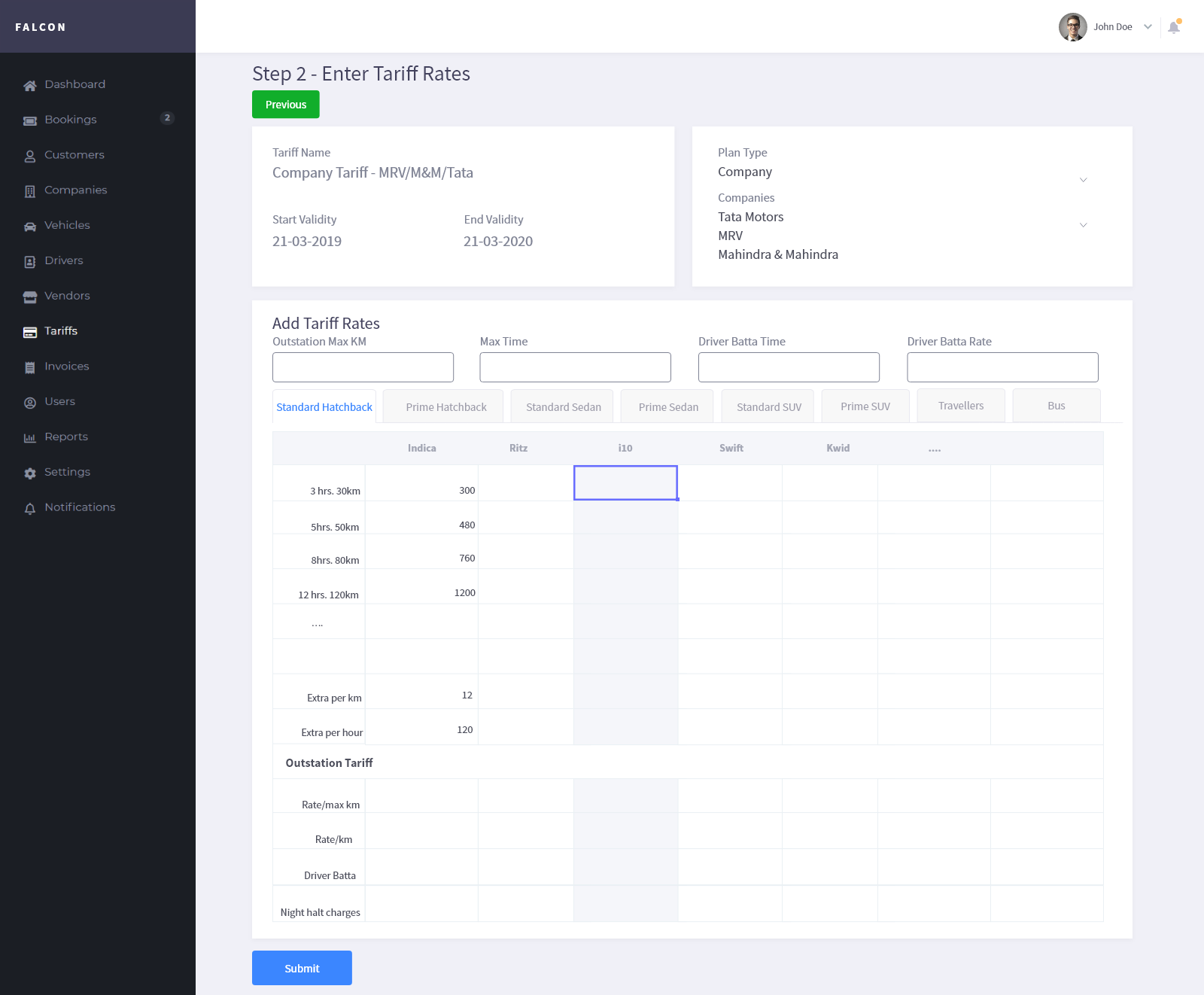
📈 Impact
- A standard was set for tariff calculation.
- Time taken for tariff estimation was cut down.
- Multiple versions of tariff could be maintained and viewed (Tariff History).